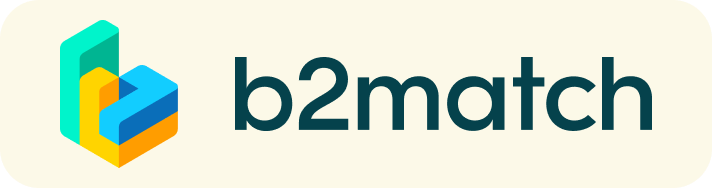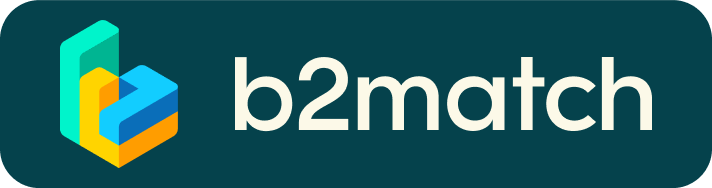How does ONLINE B2B work?
A matchmaking event is a quick and easy way to meet potential cooperation partners in face-2-face talks. 30 minutes run fast but it is enough to build first connections.
In case you are interersted in our expert talk "Recycled Materials in Food Packaging" on 25. September you would have additionally apply here: Zoom-Link
After the application is finished, you'll recieve a confirmation and insructions to follow. Please note that only participants who already registered on this website are entitled for the expert talk.

1) Registration for the B2B
- Register via the green "Register now" button
- In case you want to publish offers/requests and manage 1:1 meetings on-site read more below.
2) Publish a business profile to showcase your needs
Create a clear and concise business profile to raise your visibility on this platform.
Your profile should describe who you are, what you can offer to potential partners and who you want to meet.
A good profile will generate significantly more meeting requests. Your profile will be visible before, during and after the event.
3) Browse profiles of attendees
Find out who is offering interesting and promising business opportunities
4) Send & receive meeting requests
Be active not reactive. Browse published participants profiles and send meeting requests to those you want to meet at the event. Adding a meaningful remark why you are interested in a meeting will increase the chance that your request will be accepted. Usually, accepted meeting requests will be scheduled automatically. Thus you have immediate access to time and location of a meeting.
Booking rules?
- Everybody can send meeting requests to everyone
- Incoming meeting requests have to be accepted to be scheduled
5) Virtual Matchmaking Event
- Shortly before the event you will receive your meeting schedule by email.
- When the time comes, just log in to your profile and enter the meeting with your potential cooperation partner. Make sure that your camera and microphone are working fine.
- After the meeting is over, just "go" to a new one
- And leave us a feedback
- TIP: Download the "b2match" mobile app (iOS/Android) to
* get access to your meeting schedule on your mobile phone
* be informed about last-minute changes (bookings, cancellations)
* manage additional meetings on-site (send/receive/confirm requests)
Virtual B2B Meetings - A short youtube intro
1:1 Matchmaking | Technical Preparations
- Use a desktop computer or laptop where both Webcam and Microphone is installed
- Double check if you have selected a proper time-zone (see Menu: Edit my Profile)
- Use Mozilla Firefox, Google Chrome or Opera browser preferably
- Internet Edge Browser only works for Version IDs 80+ (Chromium edition)
- To make sure that everything is set correctly, please go to your "Meetings" and click on the green camera button "Meeting starts in ..." - this will open the video call in your browser. You should see yourself!
- 1:1 Video call meetings can NOT be managed via the b2match Mobile App